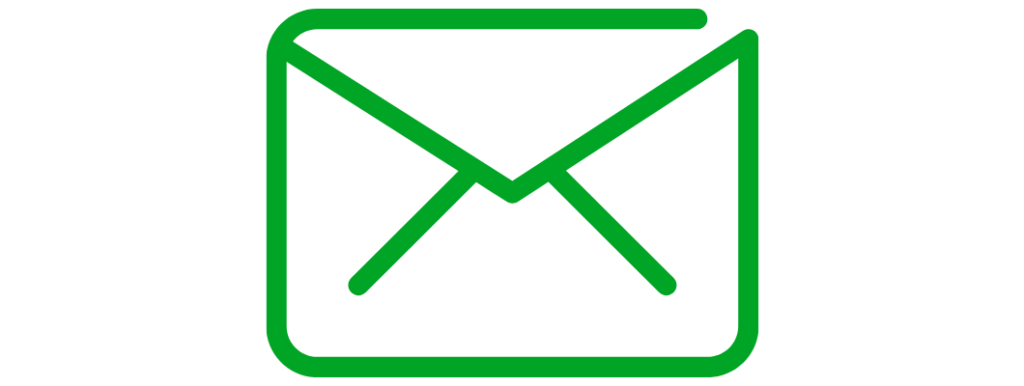AltTester®
There’s no limit to testing in Unity
Our tools make test automation accessible for Unity games and apps by allowing teams to inspect and programmatically control the objects of their application. The result? Fast feedback after every commit!






How it works
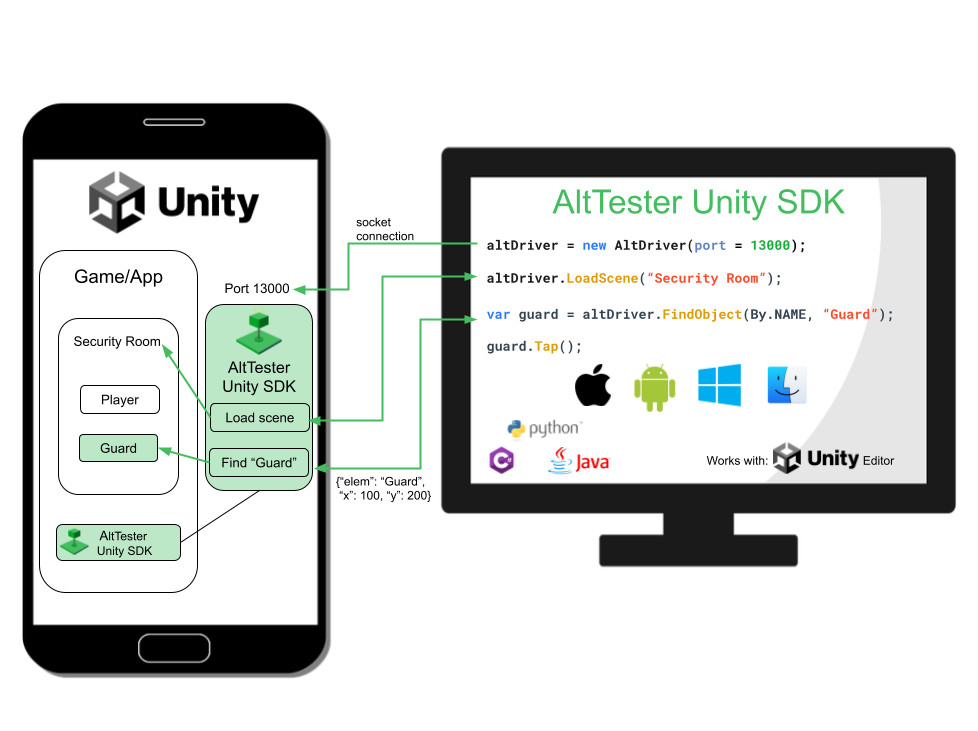
1. Instrument your game to support end-to-end test automation
- Open a connection inside the game to identify and interact with Unity objects
- Simulate any kind of device input (support for Input Manager and Input System)
- Use and modify any methods and properties
2. Inspect the game objects hierarchy and get all the properties easily
- Get object’s components, assemblies, methods, fields and properties without accessing the source code
- Get selectors and validate them before running your tests
- Interact with your game from AltTester® Desktop using keyboard, mouse, touchscreen and joystick actions
- Load any scene or level
- Control the speed of the game for debugging and test design purposes
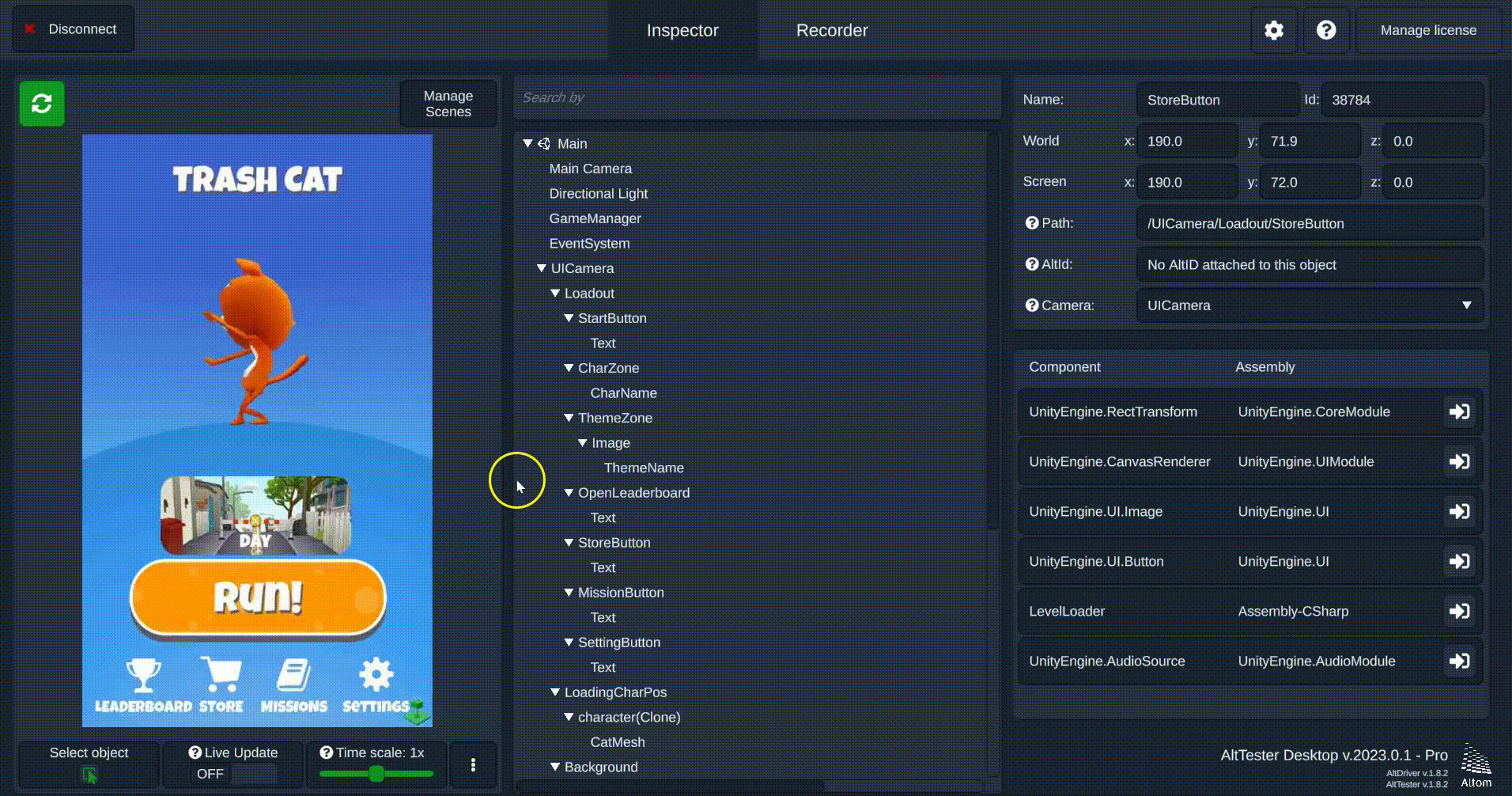
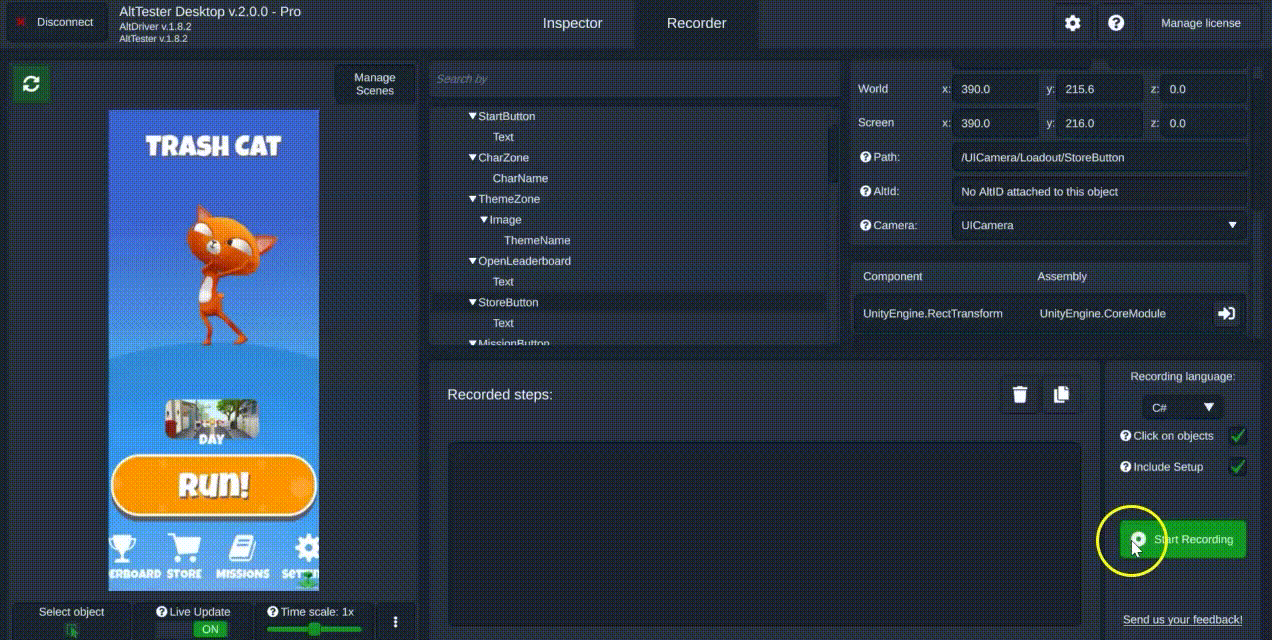
3. Record steps to generate automated tests faster
- Record actions on screenshot area (select, click, press key)
- See code displayed based on the recorded actions (the clicked objects will be identified using full path)
- Assert properties to certain values
- Copy the generated code to your test file where you can edit and run it
4. Run automated tests on real devices: PC, Mobile, Console
- Write tests in C#, Python or Java, using any popular test framework
- Integrate with Appium, device cloud services like Bitbar or AWS Device Farm
- Include screenshots in your test reports
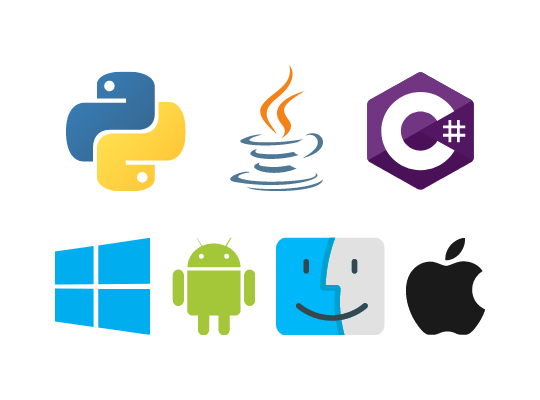
We helped 5000+ users to test their games and we’re proud of their feedback.
“It is the best tool for unity applications. It is very simple and easy to implement as it is a bit similar to appium. Inspecting and performing actions on elements are very easy. Updates on the tools are stable and moreover the support and response from this team is very good as I have been using this since 10 months for my project. Thanks for the altom team for the this asset”
Pricing
Need help? With our new Game Automation Kickstart Workshop you can easily integrate AltTester in your project.
AltTester® Community
free
- Connect max. 1 Unity app at the same time to interact with objects and run automated tests (contact us if you need more than 1 app)
- Write tests in C#, Python and Java
- Run tests on PC, Android, iOS and WebGL apps (Unity SDK with GPL 3.0 license)
- Download package here
Requires access to the source code and Unity Editor.
AltTester® Pro
€55 (+VAT)
All Community features, plus:
- Connect max. 2 Unity apps at the same time for parallel test execution (contact us if you need more than 2 apps)
- Generate scripts automatically based on recorded actions
- Inspect object properties, use advanced selectors(ID, path, etc.)
- Set up a CI/pipeline using the batchmode on MacOS, Windows and Linux
- Non-GPL license available on request for AltTester® Unity SDK
- Download package here
No access to the source code or Unity Editor is required, once the build is instrumented.
AltTester® Enterprise
All Pro features, plus:
- Non GPL license for AltTester® Unity SDK
- Support for large number of apps connected at the same time for parallel test execution
- Support for Consoles
- Support for custom engines and features
- Dedicated customer support
- Free access to our new Game Automation Kickstart Workshop
We customize all enterprise license offers to best match your needs.
AltTester® Packages - Compare Features
| Features | Community | Pro | Enterprise |
| Supported Platforms | |||
| Standalone PC/Mac, Mobile iOS and Android, WebGL | ✔ | ✔ | ✔ |
| Nintendo Switch | Coming soon | ||
| Consoles | Coming soon | ||
| Supported Engines | |||
| Unity | ✔ | ✔ | ✔ |
| Unreal Engine | Coming soon | Coming soon | |
| Custom Engines | ✔ | ||
| Supported Scripting Languages | |||
| C#, Python, Java | ✔ | ✔ | ✔ |
| Other (on request) | ✔ | ||
| AltTester® Unity SDK Features | |||
| Interact with Unity objects | ✔ | ✔ | ✔ |
| Simulate device inputs (support for both the old and new Unity input systems) | ✔ | ✔ | ✔ |
| Call methods and modify properties | ✔ | ✔ | ✔ |
| Integrate with Appium to interact with native elements | ✔ | ✔ | ✔ |
| Integrate with device cloud providers like BrowserStack, BitBar, AWS, SauceLabs | ✔ | ✔ | ✔ |
| GPL 3.0 licensed SDK | ✔ | ✔ | ✔ |
| Non GPL licensed SDK | Coming soon | ||
| AltTester® Desktop | |||
| Inspecting Features | |||
| See and explore game objects hierarchy | ✔ | ✔ | ✔ |
| Search and locate objects by name | ✔ | ✔ | ✔ |
| Live update view of the game | ✔ | ✔ | ✔ |
| Game object details (Component Name, Component Assembly, World Position, Screen Position, Name) | ✔ | ✔ | ✔ |
| Search objects by different selectors text, ID, tag, layer, component, path | ✔ | ✔ | |
| Game object component details (Methods, Fields, Properties) | ✔ | ✔ | |
| Full game object path | ✔ | ✔ | |
| View and load different scenes single or additively | ✔ | ✔ | |
| Use mouse, keyboard, touchscreen and joystick actions to interact with the game from Inspector | ✔ | ✔ | |
| Control the speed of the game | ✔ | ✔ | |
| Recording Features | |||
| Record actions and generate test scripts automatically | ✔ | ✔ | |
| Record actions directly on cloud devices | ✔ | ✔ | |
| Export recorded actions to C# and Python | ✔ | ✔ | |
| Edit recorded steps | Coming soon | Coming soon | |
| Running Tests and Reporting Features | |||
| Load, edit and run different tests suites | Coming soon | Coming soon | |
| See and share test reports | Coming soon | Coming soon | |
| Server Features | |||
| Run as part of the Desktop app in GUI mode | ✔ | ✔ | ✔ |
| Number of simultaneous connections (pair of 1 test client and 1 game) | 1 | Multiple | Multiple |
| Support for parallel runs | ✔ | ✔ | |
| Batchmode/command line (no GUI) support for running in CI pipelines/servers | ✔ | ✔ | |
| Supported Operating Systems | |||
| Windows | ✔ | ✔ | ✔ |
| MacOS | ✔ | ✔ | ✔ |
| Linux | Batchmode only | ✔ | |
| Customer Support | |||
| Community support through Discord and Google Group | ✔ | ✔ | ✔ |
| 48h support over email | ✔ | ✔ | |
| Dedicated 24h support through email and/or Slack/Teams/Discord | ✔ | ||
| Customization | |||
| Customized AltTester® features | ✔ | ||
| Custom/discounted AltTester® license packages | ✔ |
Latest articles and videos
-
We are thrilled to announce the release of AltTester® 2.1.0, the latest version of our test automation tool. Packed with … read more
May 28, 2021
See how you can use AltTester® to implement functional automated tests on your Unity projects.
Join the AltTester® Community!
Get notified about our releases, tutorials, and other updates.