This major release brings architectural updates, subscriptions costs changes, together with new features that will enhance your testing experience, like support for WebGL (beside the platforms we were supporting earlier: standalone, Android, iOS) and the Recorder, a functionality that allows testers with little or no technical background to run automated tests.
Check out what’s new in this major release!
Recorder
Older versions of AltTester Desktop helped you with inspecting and accessing objects from the app, but what if we told you there is a way to create your tests faster?
What if AltTester PRO would record all the steps you take while testing the app and you could copy the steps to your test project?
The Recorder feature is finally here and it will help you generate automated tests by recording your actions in the AltTester PRO and makes it possible to assert properties to certain values. These tests can be copied to an IDE and run later on.
We plan implementing the replay and edit steps feature in the next versions, so stay tuned! Please help us with your feedback after you test the Recorder by answering this short form, it won’t take you more than 5 minutes.
Support for WebGL
From AltTester Unity SDK v2.0.0 you also have the option to build your app for WebGL. You can also run automated tests on this platform, beside the platforms we were supporting earlier: standalone, Android, iOS.
Support for WebGL was previously released in the alpha version of AltTester PRO.
Architectural changes
Mostly driven by the need to support WebGL and the plan to add support for other engines. With version 2.0.0, the AltTester Desktop App offers a free Local Server that is used by the app/game, on one side, and AltTester Desktop App or the Automated Tests on the other side, to talk to each other.
The free version allows one app and one driver (Test Driver or Desktop app) to talk to each other, while the Pro version allows any number of drivers to connect to one app.
Subscription costs adjustments
To be able to continually develop our tools and make test automation easily accessible for teams working with 3D Real-Time engines, this new release also brings some changes regarding our subscription costs.
So, the new prices starting with this release are:
- AltTester PRO’s monthly subscription will cost 55 euros per seat
- AltTester PRO’s yearly subscription will cost 540 euros per seat
Other features & improvements
AltServer supports multiple driver connections – before this version the AltTester Desktop or the tests could be connected to the instrumented app sequentially, but from now on they can connect simultaneously. We can have multiple apps connected to AltServer, but the one that will connect to the AltTester Desktop is chosen by the name of the app.
Start Desktop in batch mode – for running tests with SDK you will need to have the AltServer up and running. In order to save resources and avoid displaying the UI, you can start the AltTester Desktop in batch mode. This is also useful when integrating your tests in a pipeline.
Layout changes – we redesigned the connection panel to be easier to understand and use, as the architecture changed in this version as well. We also updated the look of the app screen area and added a header to the whole app to make a distinction between inspecting elements and recording tests.
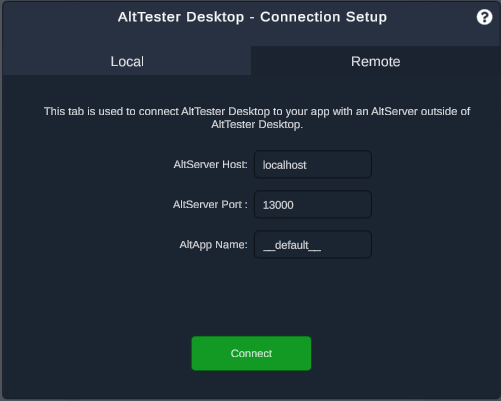





Improved Screenshot area – we reduced the size of the image, which in turn improved the performance of the AltTester Desktop App and of the SDK impact on the app’s performance. What’s even greater is that we managed to keep the quality of the image even for smaller percentages.
Updated websocket client – we upgraded the websocket library to 068232e. This finally fixed #821, so there’s no need to use only .NET 5 in your tests.
You can download the improved version of AltTester Unity SDK or you can start an AltTester Pro free trial here.
If you are using an older version of AltTester Desktop (v.1.5.1) and you want to upgrade to the new enhanced version (v.2.0.0), you need to deactivate the license currently in use from the website and activate the newer one.
If you have any questions or suggestions related to our tools, you can always reach us on Discord. Don’t forget to check out our documentation for further information.
